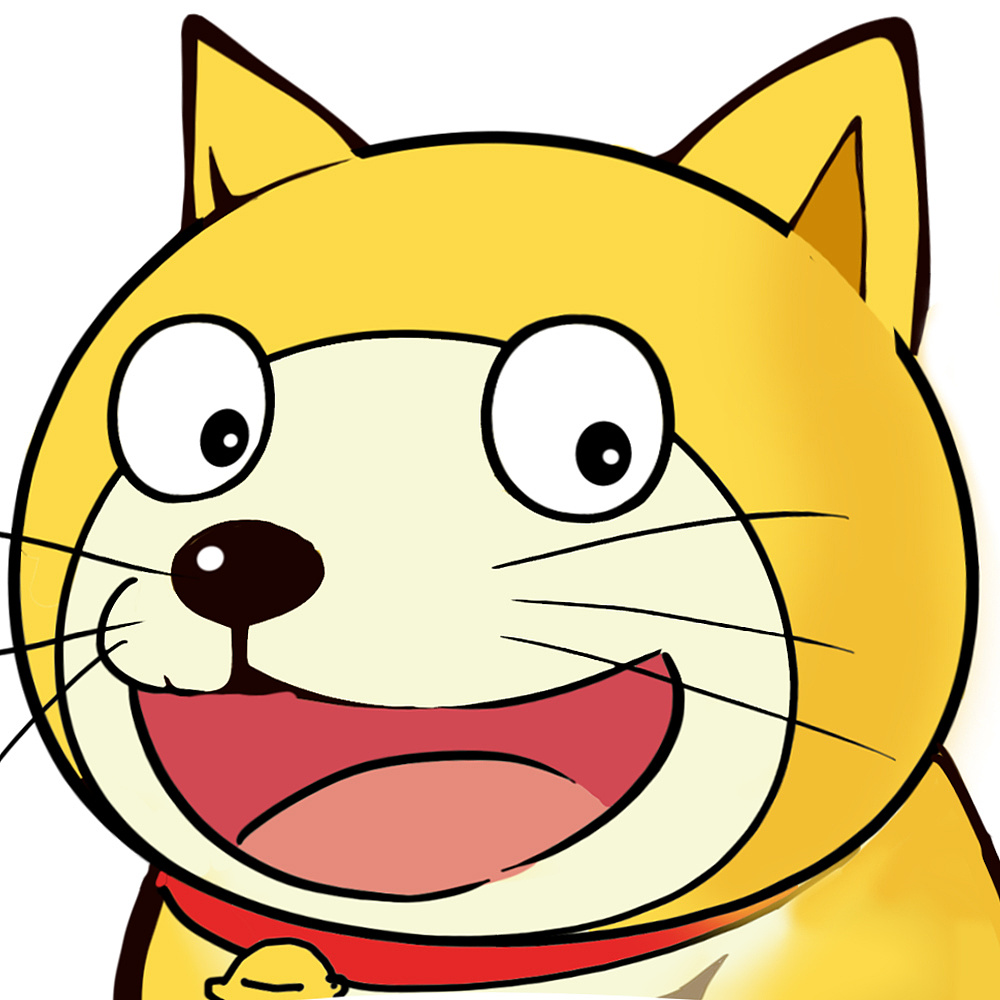前两天试了vite,真的快,再配合上tailwindcss,那写起代码来得有多爽!
初始化项目
之前摸索了好久,就是跑不起来,进入首页显示page not found。
今天早上百度搜到了个人家写好的模板,话不多说,立即克隆下来:
web2033/vite-vue3-tailwind-starter: Vite + Vue 3 + Tailwind CSS (starter) ⚡ (github.com)
git clone https://github.com/web2033/vite-vue3-tailwind-starter
cd vite-vue3-tailwind-starter
yarn
yarn dev
yarn build
yarn serve
使用了vite启动只要一眨眼的功夫,真快!
启动之后界面长这样:

试试用tailwind写个水平垂直居中:

安装代码提示插件
vscode里安装代码提示插件:Tailwind CSS IntelliSense
我刚装上的时候没有代码提示,要在setting.json里加上这句
"editor.quickSuggestions": {
"strings": true
}
可以,到这就算配置好了。
附上tailwind的文档链接:
其他
记录一个最近学到的水平垂直居中的写法,其实就是简写形式。。。
body,html {
height: 100%;
}
body {
display: grid;
place-items: center;
/* 等同于:
align-items: center;
justify-items: center; */
}