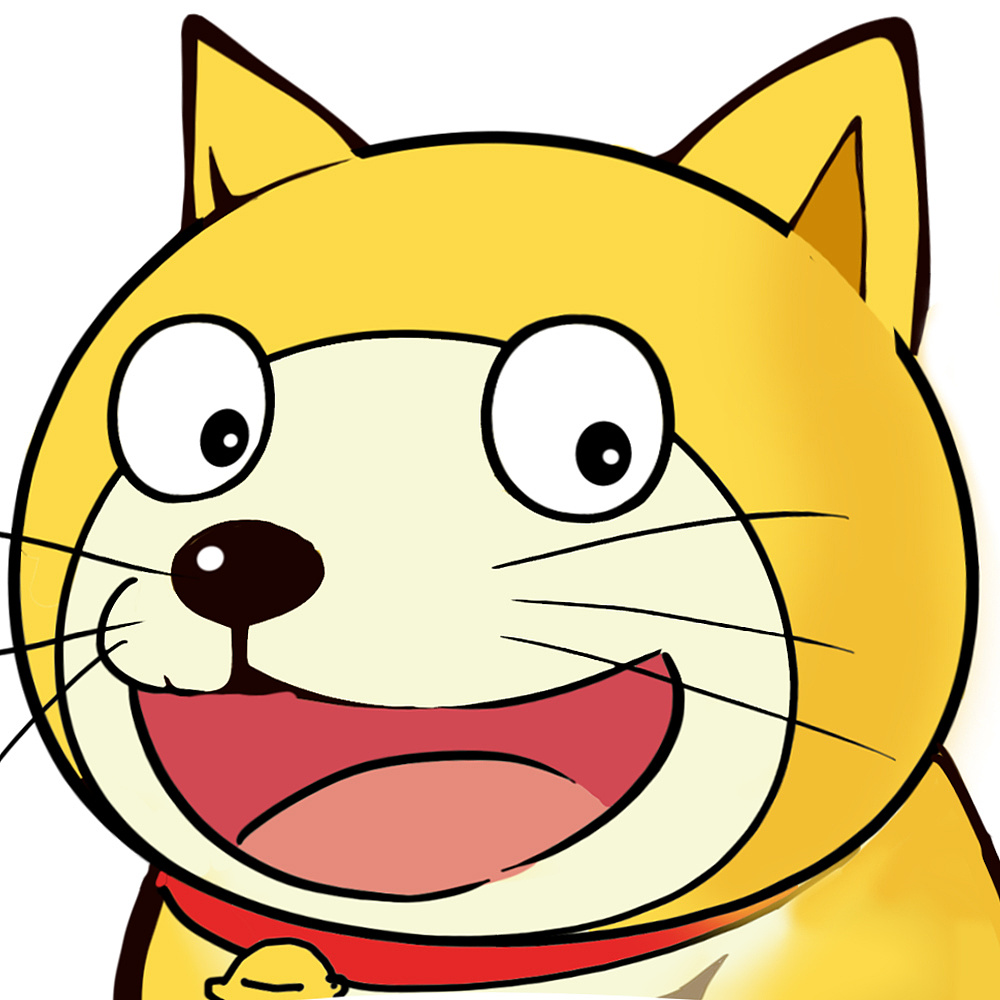项目中引入了elementUI和tailwindcss会出现按钮样式混杂的问题,一直关注tailwindcss仓库,终于在今天找到了答案。
重现 bug
在 vue3 中引入 elementUI,并配置 tailwindcss之后,创建一个 Element 按钮组件,发现样式不正常:
<template>
<div>
Home page
<ElButton type="primary">我是一个按钮</ElButton>
</div>
</template>

调出 开发人员工具 之后,原来是 tailwindcss 的样式比 elementui 本身的样式优先级要高,它们都是使用的选择器是 attribute selector(属性选择器),所以是引用顺序的问题,找到思路以后动手吧。
但是事情远远没有我想象的这么简单,因为我使用的是按需引用,用的插件自动导入所需要的组件及其样式,所以其先后顺序我是控制不了的。
bug 还原示例仓库:rainym00d/bug_to_reproduce: vue bug to reproduce (github.com)
解决方案
方案1 删除 @tailwindcss base 样式
这种做法简单粗暴,base里存放的是原生标签初始样式,删了那肯定不起冲突了,但会导致一些不可预料的问题
// @tailwind base;
@tailwind components;
@tailwind utilities;
方案2 全量引入 element ui
有个不是很完美但能够实现的方法,就是先把 tailwindcss 引入,之后再将Element Plus所有样式统一引入了,这种做法很明显,自带的 treeShaking 一大利好就无了。
import { createApp } from 'vue'
import './css/app.css' // <- 引入 tailwindcss
import ElementPlus from 'element-plus'
import 'element-plus/dist/index.css' // -> 引入 element-plus
方案3 关闭默认样式 手动处理冲突样式
这个方法是比较推荐的,在 tailwindcss 的配置文件中关闭默认样式,然后手动导入样式,对有冲突的样式处理。
// tailwind.config.js
module.exports = {
corePlugins: {
preflight: false,
}
}
然后创建 preflight.css文件,去下面的 unpkg 复制基础样式到 preflight.css中,然后删掉 188 行关于 button 冲突的样式。
https://unpkg.com/browse/tailwindcss@3.0.23/src/css/preflight.css
引入之后,删掉

然后完美解决

总结
出现问题自己思考解决不了马上翻一下仓库 issue 已经成为我的习惯了,很佩服那些为问题的解决推波助澜的大佬们,并且提问者也很专业,总之学到很多。