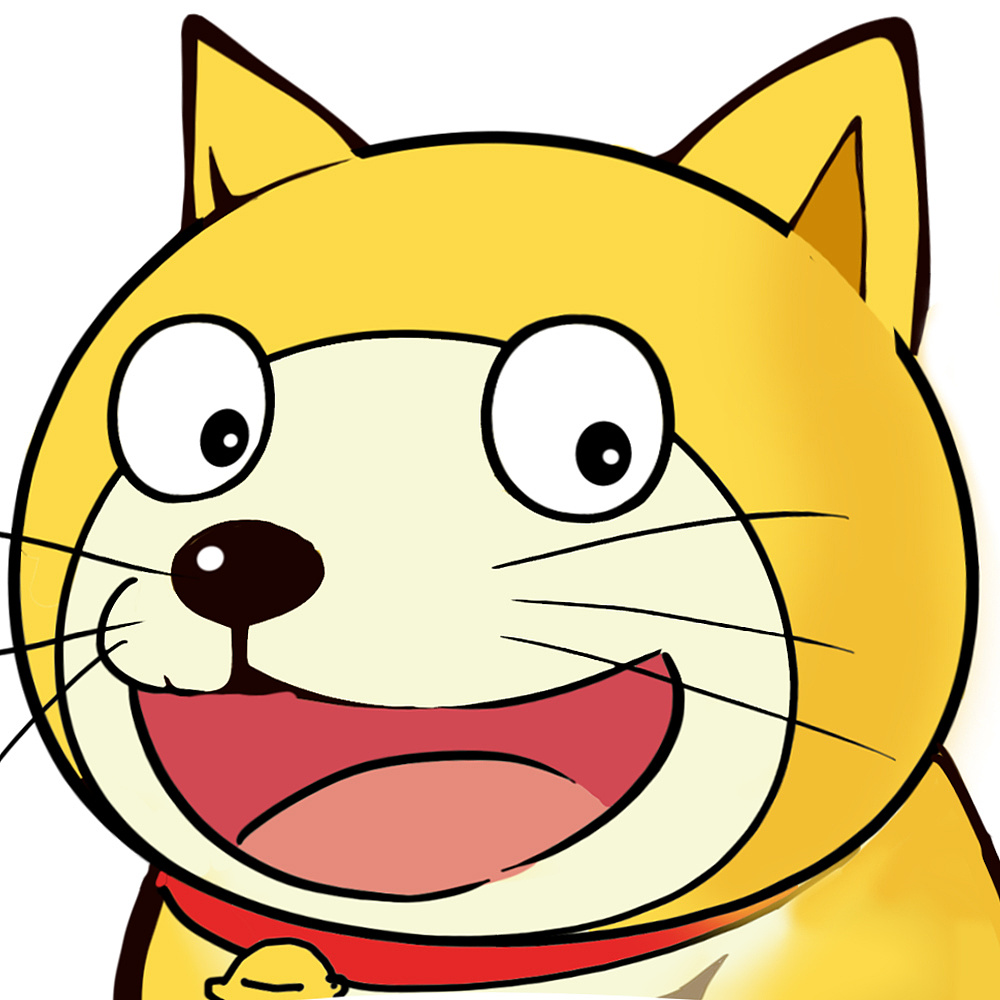veeValidate 提供了大量验证规则,支持使用 template 标签或者 compositionAPI 编写表单,GitHub 9K star!
安装
# Install with yarn
yarn add vee-validate@next
# Install with npm
npm install vee-validate@next --save
使用
写一个验证邮箱的表单
<script lang="ts" setup>
import { configure, defineRule, Field, Form } from "vee-validate"
import { ref } from "vue";
import { email } from "@vee-validate/rules"
import zh_CN from '@vee-validate/i18n/dist/locale/zh_CN.json'
import { localize } from '@vee-validate/i18n'
// 定义 email 验证规则
defineRule('email', email)
// 配置本地化,错误提示使用中文
configure({
generateMessage: localize('zh_CN', zh_CN)
})
const username = ref('');
// 在提交并且验证通过后弹窗
const onSubmit = (values: any) => { alert("奥利给!") }
</script>
<template>
<div class="container">
<Form @submit="onSubmit" class="form">
<h1 class="title">注册</h1>
<!-- 验证库提供的组件,使用默认插槽自定义样式 -->
<Field
name="email"
:rules="{ email }"
label="邮箱"
#default="{ field, errorMessage }"
>
<input
type="text"
name="email"
v-model="username"
v-bind="field"
placeholder="请输入邮箱"
/>
<div class="bg-red-300">{{ errorMessage }}</div>
</Field>
</Form>
</div>
</template>
<style class="scss" scoped>
.container {
@apply w-screen h-screen flex justify-center items-start;
}
.form {
@apply translate-y-16 h-10;
}
.title {
@apply text-center mb-14 text-[3rem];
}
input {
@apply outline-none h-full border-2 border-gray-400 rounded-l-lg w-96;
}
button {
@apply bg-blue-500 w-36 h-full outline-none text-white rounded-r-lg;
}
</style>

或者还有一种 compositionAPI 写法
Composition API
If you want more fine grained control, you can use useField function to compose validation logic into your component:
import { useField } from 'vee-validate';
export default {
setup() {
// Validator function
const isRequired = value => (value ? true : 'This field is required');
const { value, errorMessage } = useField('field', isRequired);
return {
value,
errorMessage,
};
},
};
Then in your template, use v-model to bind the value to your input and display the errors using errorMessage:
<template>
<input name="field" v-model="value" />
<span>{{ errorMessage }}</span>
</template>
仓库地址:
logaretm/vee-validate: ✅ Form Validation for Vue.js (github.com)