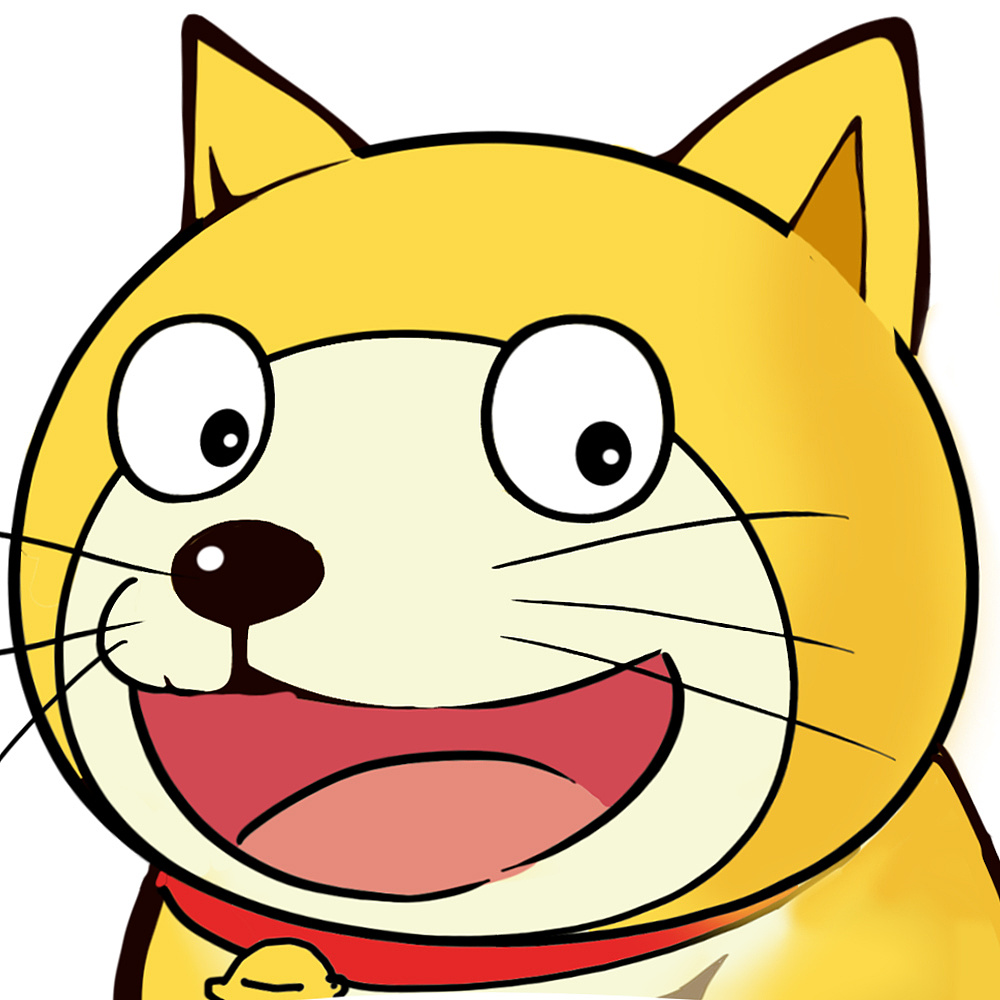公司里的项目要上线测试了,鄙人有幸来接手项目部署的任务,研究了一晚上,记录一下
Docker 容器构建
项目结构:(docker所处位置是项目根目录)

编写 Docker 配置文件
其实配置文件大哥已经帮我写好了,有点细枝末节我要改动一下。
# docker/nginx/dockerfile
# 指令初始化一个新的构建阶段,并为后续指令设置基础镜像,该镜像是从Public Repositories 拉取
FROM node:14.17.4 as build
# 设置在容器的工作目录,没有会自动创建
WORKDIR /front
# 将本机的 package.json 文件复制到容器
COPY ./package.json ./
# 因为之前有卡住,先清缓存,换源
RUN yarn cache clean
RUN yarn config set registry https://registry.npm.taobao.org/
RUN yarn install
# 将本机所有项目文件复制到容器 (用来build)
COPY . .
RUN yarn build
# 配置 nginx
FROM nginx
# 将本机写好的nginx配置文件覆盖到容器配置文件
COPY ./docker/nginx/config/mall.conf /etc/nginx/conf.d/default.conf
# 将容器内编译好的静态文件复制到静态文件目录下
COPY --from=build /front/dist/ /usr/share/nginx/html
编写 Nginx 配置文件
server {
# 监听80端口
listen 80;
# 将 xxx.com 转发到 /usr/share/nginx/html 目录下
server_name xxx.com;
index index.php index.html index.htm default.php default.htm default.html;
root /usr/share/nginx/html;
autoindex on;
}
server {
listen 80;
# 监听直接访问本机80端口的请求
server_name localhost;
# gzip config
gzip on;
gzip_min_length 1k;
gzip_comp_level 9;
gzip_types text/plain application/javascript application/x-javascript text/css application/xml text/javascript application/x-httpd-php image/jpeg image/gif image/png;
gzip_vary on;
gzip_disable "MSIE [1-6]\.";
# 转发到 /usr/share/nginx/html 目录下
root /usr/share/nginx/html;
location / {
# 自动访问 index.html 文件
index index.html index.htm;
try_files $uri $uri/ /index.html;
}
# 访问本机IP/dashboard 时 转发到 /usr/share/nginx/html/
location /dashboard/ {
alias /usr/share/nginx/html/;
autoindex on;
}
error_page 404 /404.html;
# redirect server error pages to the static page /50x.html
error_page 500 502 503 504 /50x.html;
location = /50x.html {
root html;
}
}
配置服务器
服务器上自带了 docker, 不讲怎么安装了,我没细看
直接进到项目文件夹下的docker文件夹里
docker build -t mall-dashboard -f nginx/dockerfile ..
-t :-tag 给docker image 起个名
-f :-file 指定执行文件
执行结果大概这样:
# docker build -t mall-dashboard -f nginx/dockerfile .. --no-cache
Sending build context to Docker daemon 6.073MB
Step 1/6 : FROM node:14.17.4 as build
---> 7528ad312b56
Step 2/6 : WORKDIR /front
---> Running in 5c8695fb80f1
Removing intermediate container 5c8695fb80f1
---> 7b7637c454f7
Step 3/6 : COPY ./package.json ./
---> fa1496940032
Step 4/6 : COPY . .
---> 8378ed5180cf
Step 5/6 : FROM nginx
---> ea335eea17ab
Step 6/6 : COPY ./docker/nginx/config/mall.conf /etc/nginx/conf.d/default.conf
---> 8494c257f05a
Successfully built 8494c257f05a
Successfully tagged mall-dashboard:latest
好了,现在已经生成了一个 docker image 了,运行它!
docker run -d -p 80:80 mall-dashboard
-d:后台运行
-p:本机与容器端口映射
效果

三个网址下的请求就都转发到编译好的静态文件了!
分别是:
101.22.22.22/dashboard
101.22.22.22
xxx.com