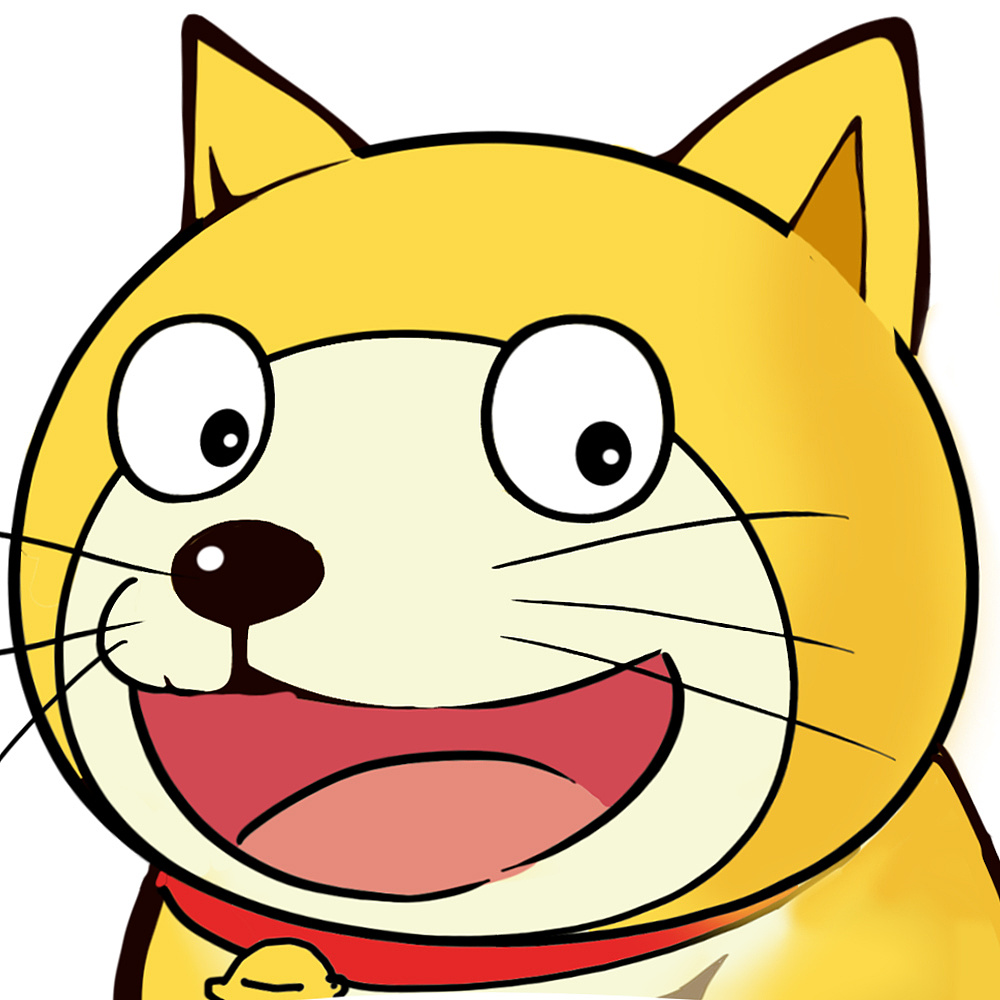适配器模式是作为两个不兼容的接口之间的桥梁,能解决接口不兼容问题。
库适配器
对于各种请求库,如fetch API、axios、jquery,其各种请求方法的写法都不一样,如何统一它们,让写出的代码更具有灵活性?那就要用到适配器模式了,这里我写一个简单的requestAdapter。
const requestAdapter = function(){
this.instance = axios.create({
baseURL: '',
timeout: 10000,
headers: {}
});
this.printlog = false
// 添加请求拦截器
this.instance.interceptors.request.use((config)=> {
// 在发送请求之前做些什么
console.log(this.printlog)
this.printlog && (function(){
console.log("开始请求啦!")
console.log("请求配置:",config)
})()
return config;
}, (error) =>{
// 对请求错误做些什么
this.printlog && (function(){
console.log("请求失败咯~")
console.log("请检查:",error)
})()
return Promise.reject(error);
});
// 添加响应拦截器
this.instance.interceptors.response.use( (response)=> {
// 对响应数据做点什么
this.printlog && (function(){
console.log("收到响应:")
console.log(response)
})()
return response;
}, (error)=> {
// 对响应错误做点什么
this.printlog && (function(){
console.log("请求失败咯~")
console.log("请检查:",error)
})()
return Promise.reject(error);
});
};
requestAdapter.prototype.get = function({url,params}){
return this.instance.get(url,{
params
})
}
requestAdapter.prototype.setPrintlog = function(flag = true){
if(!(typeof flag === "boolean")) throw new Error("flag接受一个布尔型参数")
this.printlog = flag
}
const request = new requestAdapter();
request.setPrintlog(true)
request.get({
url:"/",
params :{name:1}
})
测试如图:

这样,就可以制作出一个属于自己的请求库,假如某天axios不再是主流的时候,直接改写自己库里的get代码就好了。
参数适配器
其实上面的get参数就已经有参数适配器的雏形了。
假如我们碰到很多参数的时候,如:
function updateUser(name,age,father,mother,sex){ /* ... */ }
这样写的话,不仅顺序上需要记住,还要确保参数完整,那么可以使用适配器进行优化:
function updateUser(user){
let _adapter = {
name:'sunzehui',
age:20,
father:'sun',
mother:'sun',
sex:1
}
for(const key in _adapter){
_adapter[key] = user[key] || _adapter[key]
}
// do something ...
}
数据结构适配
有一次我要保证每个数据都不能重复,数据是对象,自然用不了set了,for循环挨个查又感觉太low了,记得有个数据结构是map,可以保证key唯一,具体实现:
function dataAdapter(list){
let ret = {};
for(const obj of list){
ret[obj.name] = obj.value
}
return ret;
}
const list = [
{name:'sunzehui',value:1},
{name:'wangdefa',value:2},
{name:'wangnima',value:1},
{name:'sunzehui',value:3},
]
console.log(JSON.stringify(dataAdapter(list),2,null));
/*
output:
{"sunzehui":3,"wangdefa":2,"wangnima":1}
*/